Hello QtXlsx Example
This is a simplest Qt Xlsx example.
This example demonstrates how to create a new .xlsx file containing some basic data and calculations with Qt Xlsx Library. So lets see how this is achieved.
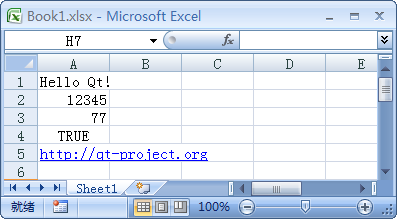
This creates a new instance of the all important Document class which gives you access to the Excel workbook and worksheets.
QXlsx::Document xlsx;
A default worksheet have been created by Document. Let's start by adding some basic data.
xlsx.write("A1", "Hello Qt!"); xlsx.write("A2", 12345); xlsx.write("A3", "=44+33"); xlsx.write("A4", true); xlsx.write("A5", "http://qt-project.org"); xlsx.write("A6", QDate(2013, 12, 27)); xlsx.write("A7", QTime(6, 30));
Now save the file and all its components.
xlsx.save();
Files: